Download Master Royale Private Server
Eager to participate in Master Royale's fierce battles? You are a few steps away. Tap on the buttons below to download Master Royale according to your OS and lead in various fights.
Download Master Royale for Android
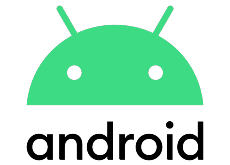
Click on the download button to download Master Royale for Android users and enjoy the battle game journey without interruption.
Installation Guide for Android
- Visit Masterroyale.io.
- Hit the download button.
- Download first.
- Head to Settings -> Security -> Unknown source.
- Finally, hit the install button.
- Launch Master Royale from your home screen to enjoy it.
Download Master Royale for iOS

Click the download button to download Master Royale for iPhone users and enjoy the battle game on your iPhone or iOS device
Installation Guide for iOS
- Visit Masterroyale.io.
- Hit the download button.
- Allow your iPhone to accept the profile.
- Move to the Settings app.
- Navigate to the Profile Download section now.
- Now tap on Install.
- Add your password and tap on Next.
- Again tap on the Install link.
- Launch Master Royale from your home screen to enjoy it.
Download Master Royale for Windows

Click on the download button to download Master Royale for Windows users. Hit the download button and enjoy crazy battles on your big screen.
Installation Guide for Windows
- Initially, Download ID player on a PC.
- Then Install with the given instructions.
- Launch the ID player app and set your Google Play Store with your Gmail.
- Now search for Master Royale.
- Hit the install button.
- Head to 'My apps' or 'All Apps' and get the game here.
Download Master Royale Infinity
Experience the thrill of dominating the arena and becoming the ultimate champion. Download Master Royale Infinity for Android and Windows now and enjoy epic battles on your preferred device. Click the button to start playing today.